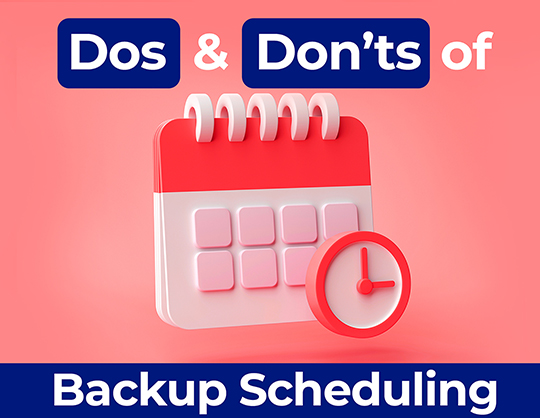Backing up your servers, computers, or laptops isn’t as simple as you think. There are thousands of variables you need to factor in, and if you’re not careful, you can compromise the safety of your entire business!
Therefore, it’s of the utmost importance that you carefully plan out a competent backup schedule. Here are a few things you can do to increase the efficiency of your backup plan.
-
DON’T – Forget to Plan Ahead:
It goes without saying that, no matter what technique you opt for, a full system backup takes a long time. But what most people don’t realize is that they can effectively reduce this time by planning ahead! Organizations can improve the speed of their backups by scheduling one when majority of the bandwidth is free.
This can be achieved during hours after work, when most of the employees have left the office. By carefully scheduling your backup to commence in after-work hours or at weekend, you can significantly reduce the time of the process, and make your backup schedule much more efficient!
-
DO – Prioritize What’s Important:
By far the biggest mistake that most businesses make is by treating every bit of data with the same importance. This means that when it comes to backing up data, they don’t prioritize what’s important, and backup verything on their servers.
By not prioritizing critical files, databases, virtual machines, or mailboxes over irrelevant stuff like the company’s milestones or team photos most organizations leave their sensitive data exposed for longer periods of time!
Therefore, if you’re about to schedule a backup, make sure that the data which is of the most critical for your business is protected first. This better protects your business and customers from data loss due to ransomware, hackers, and other random factors like power surges, hardware failure, fire, natural disasters etc!
-
DON’T – Put All Your Eggs in One Basket:
To maximize data protection of your backups, you should follow the 3-2-1 backup rule.
It is recommended to create 3 copies of your backup data. 2 copies stored locally and offsite, while 1 copy stored in the cloud. You access local data faster for recovery. For disasters like fire, natural disasters. You can safely restore your data from the cloud. With 3 copies of your backup data, you are fully protected from data loss.
-
DO – Get The Experts Involved:
No matter how competent your IT team may be, it’s always a good idea to get the experts installed as far as device backups are concerned. We say this because a company that offers specialized backup services can massively increase the efficiency of the backup and save you thousands of dollars in the meantime! Furthermore, your IT team can pick up a few new tricks from these companies so any way you look at it; it’s a win-win!
If you’re looking for a secure, reliable and affordable backup solutionn, look no further than CloudBacko. We specialize in cloud backup, virtual machine backup, database backup and we go the extra mile to ensure that its clients are always prepared for the worst! Contact us