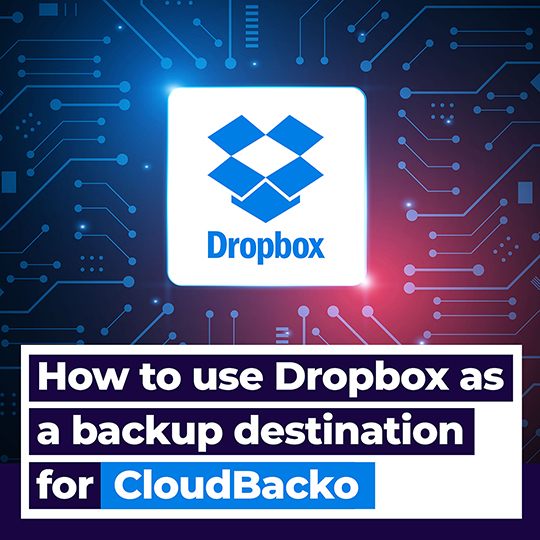Most home users have Dropbox and Google Drive for syncing documents across different machines, as well as sharing documents to friends and colleagues. However, CloudBacko lets you make use of Dropbox for another similar yet different purpose, backup.
Why use CloudBacko for backing data to Dropbox while users can directly backup to there. Well, first of all, CloudBacko will encrypt all the data on your local machine before transmitting the data to Dropbox. And we’ll encrypt all the Filenames and Contents so that no one from Dropbox will be able to know what you have backed up.
Another different is that we allow you to group unlimited Dropbox, Google Drive, and OneDrive accounts into one, so that you can essentially get “unlimited free cloud storage” for backup. Multiple accounts from Dropbox can also be grouped. This is a feature you won’t get from a single Dropbox account.
Okay, this video shows you how you can use Dropbox as a backup destination. Watch it here